How to solve the DataTables warning?
Encountering the DataTables warning: table id=xxx - Invalid JSON response. For more information about this error, please see http://datatables.net/tn/1 alert message indicates possible internal server errors.
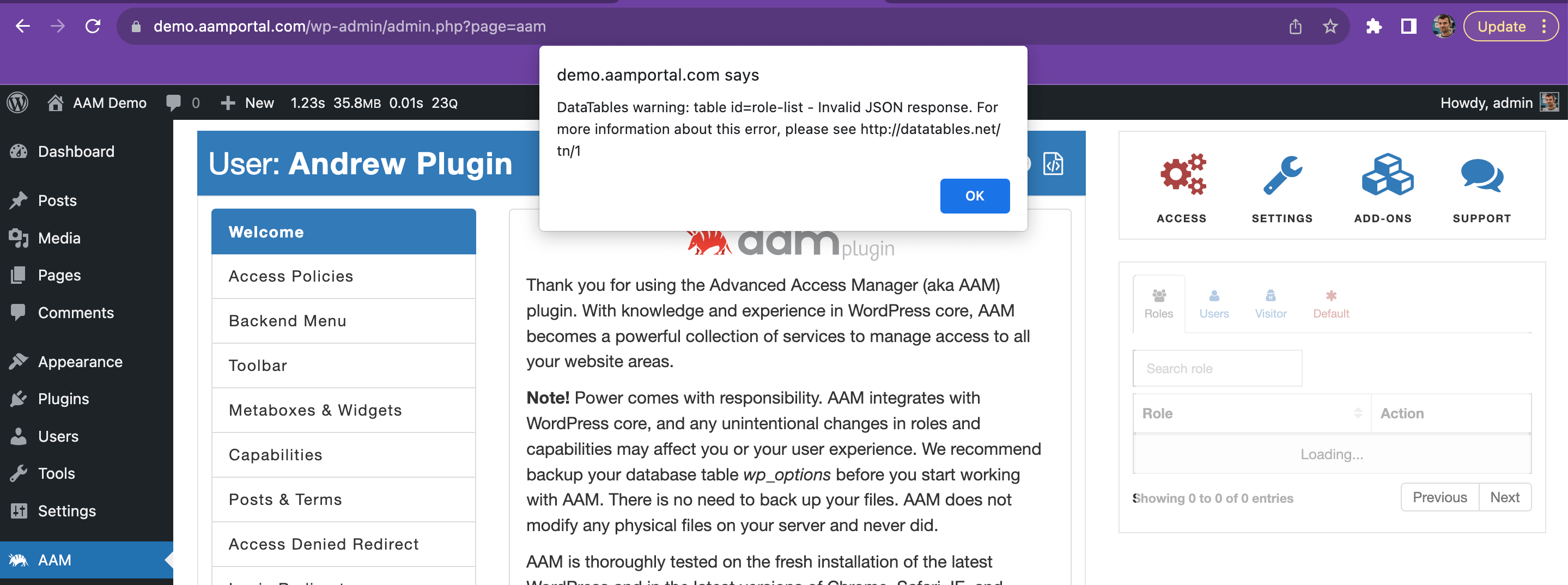
This warning commonly arises due to misconfigured WP RESTful API settings and certain server-side PHP errors.
To effectively address this concern, follow these troubleshooting steps:
Check PHP Error Log: Access your PHP error log and inspect any potential errors related to AAM. Should you identify any such errors, feel free to reach out to us for further assistance.
Disable WordPress Debug Mode: Prevent unwanted PHP warnings and notices from disrupting RESTful API response payloads by ensuring that WordPress Debug Mode is turned off. You can learn more about WP Debug Mode from the official WP documentation here.
Refresh Permalink Settings: Navigate to "Settings -> Permalinks" and click on the "Save Changes" button to refresh your Permalink settings. This action will regenerate the server configuration and might resolve the issue.